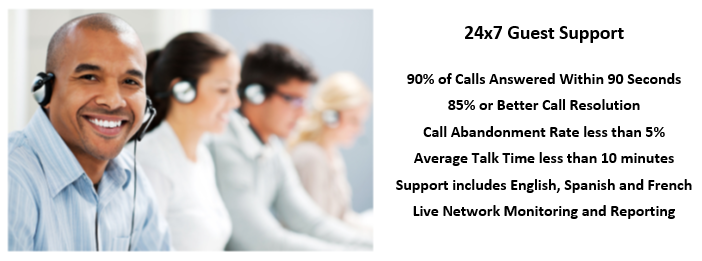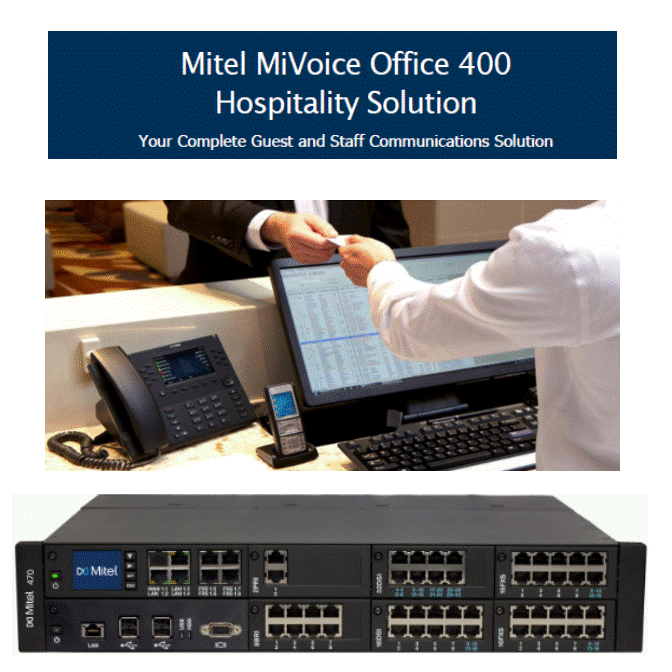APPENDIX A
HELP DESK SUPPORT DESCRIPTION: Around the clock help desk support – 24 hours a day 7 days per week, 365 days per year coverage (Including Holidays) Help Desk Support issues do not include cost of service inquiries, basic customer service inquiries and the like. For all non-guest Services inquiries, Customer will contact BestComm at our main office (520-326-8411).
Level 1 (Tier 1) help desk services are defined as:
5. Coordinating with Property Staff Responsibilities:
a.) Ask maintenance to check the physical connections or reboot equipment for users who are uncomfortable doing either themselves
b.) Ask staff member to bring up new cables if deemed necessary
c.) Ask engineering to test connection in a room with a test laptop if conditions deem it necessary.
6. Email Responsibilities:
a.) Hand out SMTP relay address when necessary and available
b.) Walk user through changing SMTP settings when necessary, including:
1.) Changing the SMTP server address
2.) Disabling authentication
c.) Recommending use of web mail in rare instances when relay addresses do not work for users or a relay addresses are unavailable
7. Firewall Responsibilities:
a.) Ask user to disable non-Windows firewalls when deemed necessary
8. VPN Responsibilities:
a.) Making sure user is connected to the internet prior to accessing their VPN
b.) Referring user to their IT Dept. if they have internet access, but still can’t access their VPN
9. Escalation Responsibilities:
a.) Escalate to the network admin when equipment fails
b.) Escalate to the network admin when physical connections fail
c.) Escalate to the network admin when all other options have been exhausted
1. Browser Responsibilities (IE, Firefox, Safari, Chrome, etc.):
a.) Check/remove proxies
b.) Check/remove auto config script
c.) Enable/Disable automatic detection of proxy settings
d.) Disable dial up connections
e.) Clear out temporary internet files and cookies
f.) Redirection of internet browser
g.) Walk user through login/authentication process
h.) Default browser settings including security and privacy if necessary
2. Network Connection Responsibilities:
a.) Local Area Connection:
1.) Check IP address via network connections or command prompt
2.) Check MAC address if needed
3.) Check speed and duplex settings
4.) Disable and enable the network interface
5.) Enable DHCP for network interface
6.) Assign manual IP address
7.) Check incoming and outgoing packets
b.) Wireless Network Connections:
1.) Check IP address via network connections or command prompt
2.) Check MAC address
3.) Disable and enable network interface
4.) Enable DHCP for network interface
5.) Assign manual IP address
6.) Check incoming and outgoing packets
7.) Check wireless signal strength
8.) Clear out preferred networks
9.) Turn on radio via software or hardware configuration
10.) View available wireless networks
3. General Networking Responsibilities
a.) Manually release/renew IP address
b.) Ping gateway and websites
c.) Traceroute IP addresses and domains
4. Hardware Responsibilities:
a.) Check the physical connections for the equipment including:
1.) Cables
2.) Power
b.) Check for correct light configurations on equipment
c.) Locally power-cycle or reboot equipment
d.) Check condition of cabling to equipment
e.) Ask user to reboot laptop
f.) Ask user to pickup a wireless bridge if deemed necessary and available
g.) Manually register users’ equipment when deemed necessary.
Level 2 (Tier 2) help desk services are defined as:
1.) Login to WAPs remotely to verify they are functioning when necessary
2.) Remotely reboot WAPs when necessary
3.) Change SSID of WAPs for troubleshooting purposes
4.) Change wireless mode of WAPs when deemed necessary
5.) Locate MAC addresses of user’s network card to verify association to the WAP
c.) Perform the following actions related to other equipment:
1.) Login to equipment remotely to verify it is functioning properly
2.) Remotely reboot equipment
4. VPN Responsibilities:
a.) Manually register user with VPN connectivity problems before referring user to their IT department
b.) Expire user from the server to allow them to switch their service type when a different access option is available.
5. Software/programming changes for equipment:
a.) Minor changes to the HSIA equipment (bandwidth cap, single SSID, etc).
b.) Assigning an IP for 3rd party devices.
1. Includes all Level 1 (Tier 1) responsibilities
2. Network Monitoring:
a.) Proactively monitor HSIA equipment.
b.) Access to our Help Desk portal website to view network status and run network and Help Desk reports pertaining to your account(s)
3. Hardware Responsibilities:
a.) Perform the following actions related to servers when necessary:
1.) Ping server or remotely login to server to verify it is functioning properly.
2.) Manually register user when a user is unable to register properly through their browser
3.) Verify user’s IP address shows up in the server
4.) Expire user from server if they choose the wrong connection type
5.) Ping equipment through server to verify equipment is functioning properly when available
6.) Manually register users’ equipment when deemed necessary.
7.) Assign passwords when required and available
b.) Perform the following related to Wi-Fi access points (WAPs) when needed:
Level 3 (Tier 3) help desk services are defined as:
4. Customer Engagement
a.) Customer apprisal of troubleshooting process and remediation path recommendation(s)
1. Includes all Level 1 (Tier 1) & Level 2 (Tier 2) responsibilities
2. Escalation Review
a.) Assessment of network challenges and remediation steps taken
b.) Enactment of any further remediation steps by Level 3 (Tier 3) senior support
3. Manufacturer Engagement
a.) Open support incident with equipment manufacturer, where applicable
b.) Proactive engagement with manufacturer’s tech and engineering support, where applicable
c.) Facilitate controlled access to equipment manufacturer’s tech and engineering support through BestComm
d.) Determination of warranty status for equipment deemed defective, where applicable