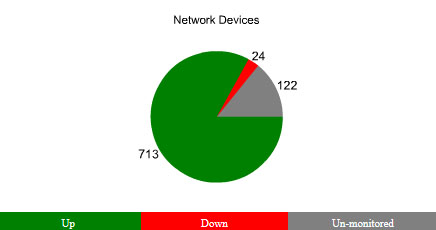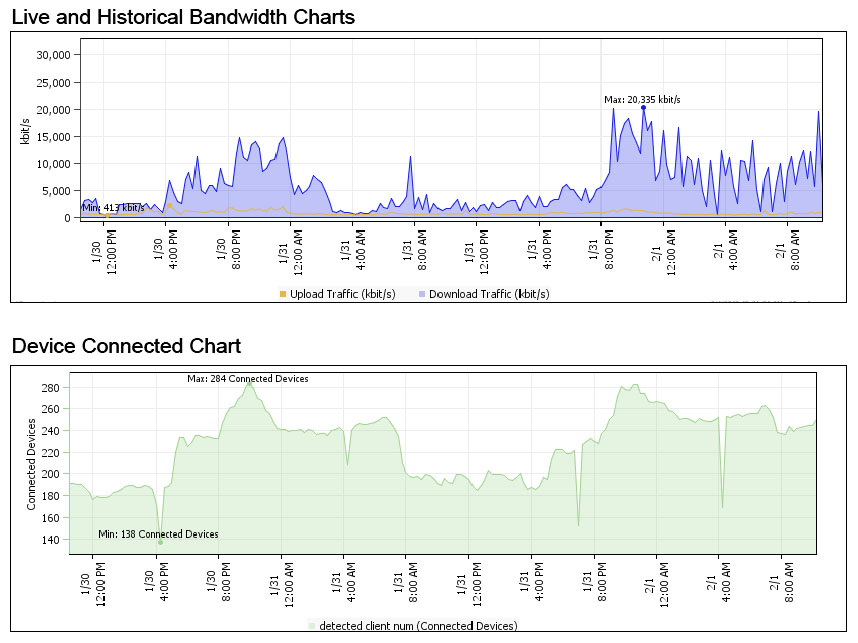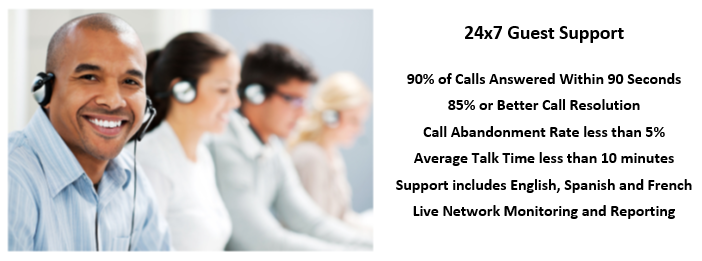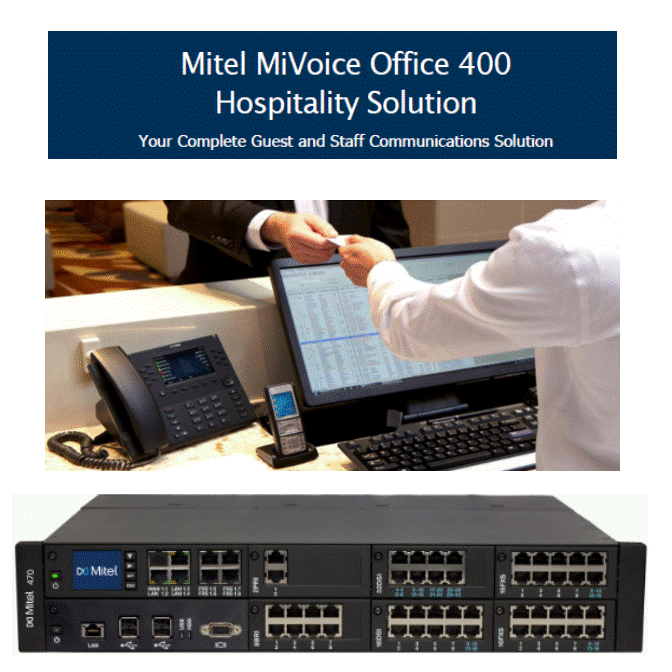Professional Guest Support
Internet Access Guest Support Center
In the hospitality industry there is a wide variety of options available with regards to guest support services. There are so many options in fact that trying to select one can be quite a tedious process. In many ways it is similar to shopping for a vehicle. Firstly, a multitude of locales sell vehicles, not to mention,
Productivity, Efficiency and Satisfaction
Today guests often decide where to stay by what type of internet service is available. Poor performance by the software, equipment, or servicing company may sway them to stay at an alternate location. Whether your guests are surfing the internet on vacation or keeping up with deadlines in the demanding business world, they deserve BestComm Internet Help Desk to eliminate their frustrations. With the BestComm Internet Help Desk Support Team, your guests will be impressed with the professional support you provided.
Tier 1 Support
- Check computer power is on, operating system and connection type (wired or wireless).
- Check what happens when web browser is opened. What errors are received is any.
- Check TCP/IP settings.
- Check link speed/duplex on the local area connection.
- Check proxy settings on the web browser.
- Verify no dialup settings are enabled.
- Check for firewalls.
- Have guest check device in room to verify that it is connected properly, if any devices are in the rooms.
- Providing email relay addresses.
Tier 2 Support
- MAC Filter Issues
- Remotely access network devices at the property
- Rebooting devices remotely
- Manually registering and un-registering guests from the server
- Check connectivity of devices to the server.
- Check status of server.
- Rebooting server remotely
- BestComm’s Network Monitoring Service
- Access to view real time reports on status of equipment
- Review guest call details for hotel
- Review guest call volume of hotel
- Daily reports sent to hotel displaying down IP devices
- Reason Code Report Determine the trend of guest calls from hotel
- Room Lookup Report Review guest calls from specific rooms
Advanced Network Monitoring with Reports
BestComm’s Network Monitoring Service is a powerful IP monitoring tool that continuously reports the state of your hotels networking equipment and delivers alert messages when an equipment outage occurs. BestComm’s Network Monitoring Service identifies the status of each network device and in many instances reports trouble before your guests is affected. BestComm Network Monitoring Service ensures maximum internet component uptime.
At the time a network connection or IP device trouble occurs, BestComm’s Network Monitoring Service will send warning signals (within seconds) to a BESTCOMM network administrator assuring the issue is quickly and efficiently resolved. BestComm’s Network Monitoring Service monitors the remote peers IP address from the BestComm corporate office 24 hours a day. When trouble occurs, BestComm’s Network Monitoring Service takes action to ensure your guests have a positive internet experience.
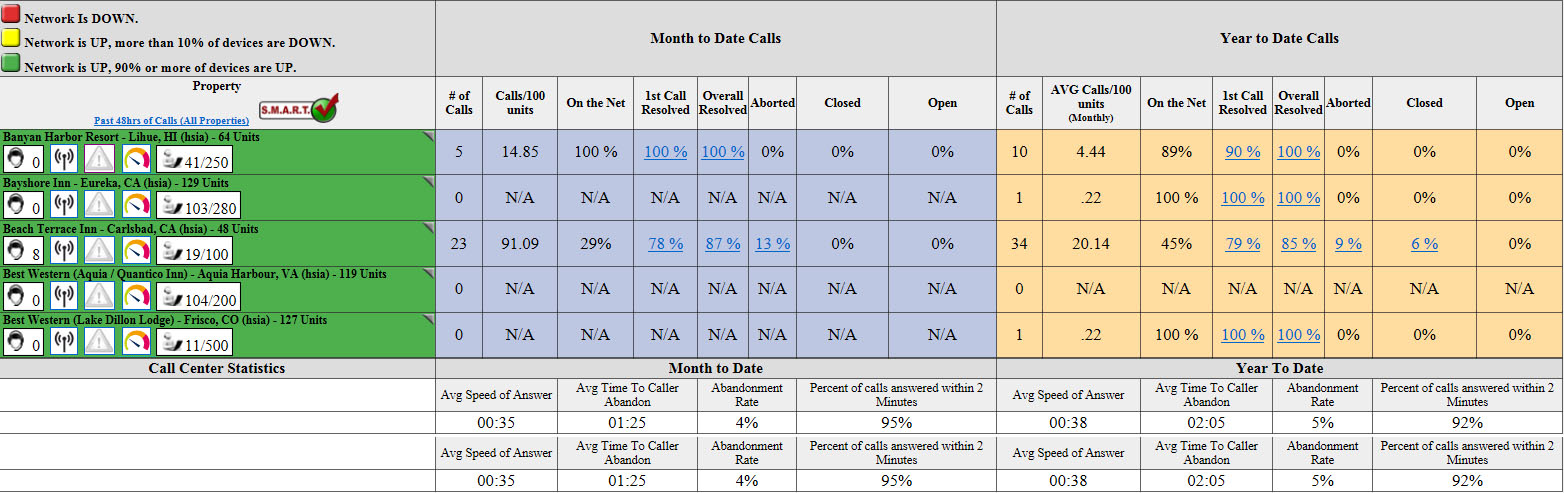
Critical “Real-Time” Monitoring
BestComm’s Network Monitoring Service provides a user-friendly interface indicating the status of equipment. Knowing network devices are performing at all times is critical for guest satisfaction. “Real-Time” reports indicate current equipment status. Devices highlighted GREEN indicates an on-line status and performing properly. Devices highlighted RED indicates an off-line status with attention required. BestComm’s Network Monitoring Service’s “Real-Time” reporting allows you to overcome guest issues at your properties.
Hotel Trends for Peak Performance
BestComm Network Monitoring Service’s “Call Reason Report” categorizes areas your guests are enduring challenges within a particular hotel or all of your hotels. Determining the trends of guest calls can help resolve issues to ensure your network is operating at peak performance.
BestComm Network Monitoring Service’s “Problem Trends by Room” allows you to determine rooms that have a re-occurring problem. The ability to identify rooms with a wiring problem or weak wireless coverage is essential for guest satisfaction. Eliminate guest’s complaints.
BestComm SMART Check offers intelligent Network Monitoring with Advanced Reporting tools. This powerful network monitoring tool providing messages when key metrics are identified. SMART✔ identifies the status of each network device and in many instances reports trouble before guests are affected. SMART✔ ensures maximum internet component uptime to proactively identify and resolve challenges.
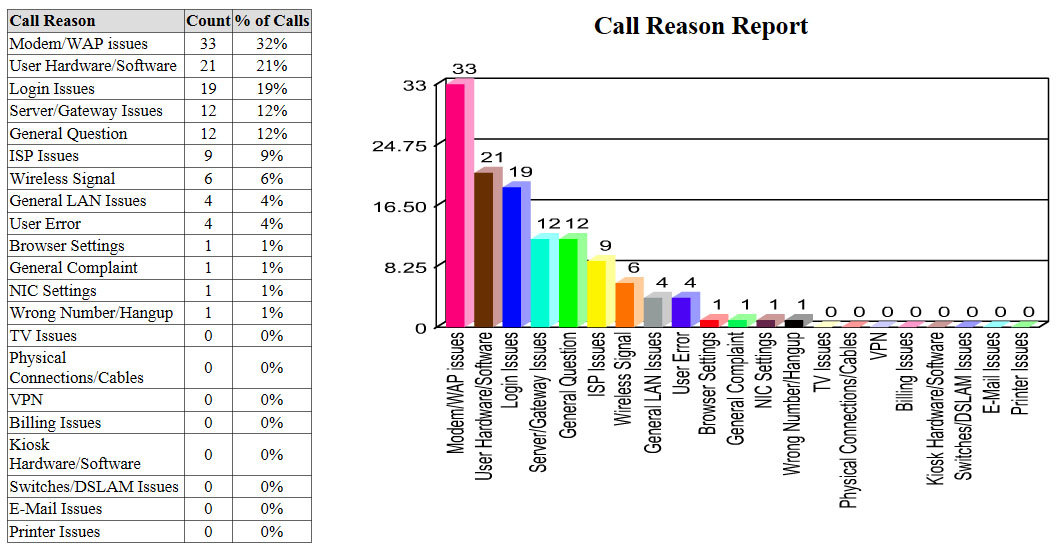
Knowledge On Demand
- Alerts based on thresholds
- Alerts based on unusual activity
- Real time bandwidth reports
- Real time device reports
- Access to live & historical data